دانلود اتودسک رویت Autodesk Revit 2025.4 ساخت مدل های سه بعدی و طراحی نقشه
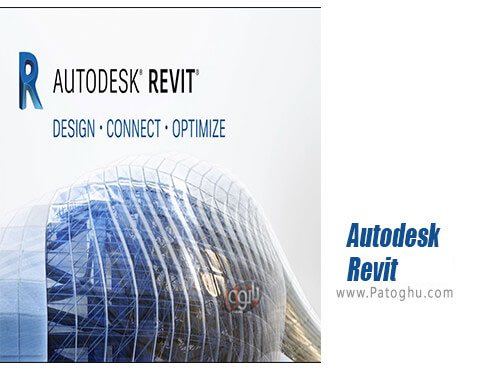
این نرم افزار برای مهندسان MEP به شکل خاص توسعه داده شده است که دارای سیستمی با دقت تر در مختصات فضایی مناسب تر می باشد. افراد مختلف در پروژه های مشترک می توانند به مدل های اشتراکی دسترسی داشته باشند و در نتیجه آن، مدل ها به شکل بهتری توسعه می یابند و کمتر نیاز به بازبینی دارند. از فرمت هایی نظیر IFC, DWG, و DGN پشتیبانی می شود. با Autodesk Revit 2024 مهندسان می توانند تجربه ای سه بعدی و فوق العاده را پدید بیاورند. این اپلیکیشن دارای BIM workflow فوق العاده و جامعی است. از add-in های مختلف پشتیبانی می شود و می توان با اضافه سازی آن ها ویژگی های این برنامه را گسترش داد.
| ✅ نام نرم افزار | Autodesk Revit | ❤️ تعداد دانلود | ۱۶٬۵۲۷ |
| ⭐نسخه نرم افزار | 2025.4 | 🔥 هزینه | دانلود رایگان |
| ✔️ نیازمند سیستم | ویندوز 10 | 64 بیتی به بالا | 🔆 حجم فایل | 8.9 و 12.6 گیگابایت |
ویژگی های نرم افزار Autodesk Revit 2025
- سیستمی برای طراحی سازه های مختلف
- دسترسی به مدل های اشتراکی توسط افراد حاضر در پروژه
- ساخت جدولی از داده های مختلف پروژه
- لینک کردن داده ها با یک دیگر
- پشتیبانی از Add-in ها برای گسترش برنامه
- برنامه نویسی بصری برای توسعه BIM workflow ها
- امکان دسترسی و تنظیم پارامتر های Global
- بهینه سازی عملکرد سازه های مختلف
آموزش فعال سازی نسخه 2021 تا 2025 Autodesk Revit
نکته 1 : ابتدا آنتی ویروس خود را به صورت کامل غیر فعال کنید.
نکته 2 : تمامی محصولات Autodesk با این روش فعال می شود و شما برای سایر محصولات اتودسک که بعد از این نصب خواهید کرد از مرحله 6 به بعد عمل کنید.
1 - بسته را از حالت فشرده خارج کنید.
2 - فایل iso بدست آمده را با برنامه هایی نظیر Daemoon tools و یا power iso باز کنید.
3 - نرم افزار را نصب کنید ولی اصلا اجرا نکنید.
4 - اکنون فعال ساز قرار داده شده که در لیست دانلود قرار گرفته ، دانلود و از حالت فشرده خارج کنید.
5 - روی فایل Autodesk License Patcher Installer.exe کلیک راست کرده و با Run as administrator اجرا کنید ، کمی صبر کنید تا پروسه انجام شود و پنجره فعال ساز به صورت خودکار بسته شود.
6 - نرم افزار را اجرا کنید ، یک پنجره باز خواهد شود در قسمت Use a network license روی Seect کلیک کنید.
7 - در این قسمت از بخش Specify a License Server گزینه Single License Server را انختاب کنید.
8 - در کادر خالی یکی از عبارات 127.0.0.1 یا localhost را تایپ کنید و روی Done کلیک کنید. ( اگر با عبارت اول نرم افزار برای ارتباط با سرور اور دارد در پنجره باز شده Specify the License Server System را انتخاب کرده و عبارت دوم یعنی localhost را تایپ می کنید.



